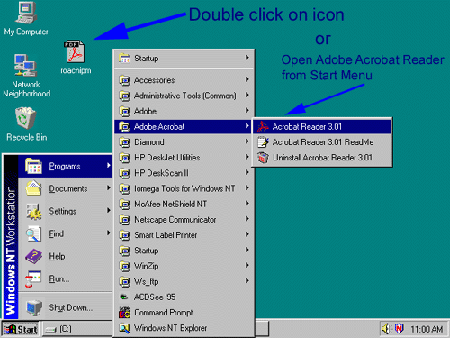|
||||
Installing the Adobe Acrobat viewer:
To view the Adobe Acrobat PDF documents you must first download and install the free "Adobe Acrobat Reader" if it is not already installed on your computer. Most computers come from the manufacturer with this program already installed. This program can view the PDF documents found on this site and only needs to be downloaded and installed once.
The Adobe Acrobat Reader not only acts as a stand alone application, but also includes a "plug-in" for your WWW browser. It allows you to view the PDF files in your WWW browser window and works with both Netscape Communicator and Internet Explorer. This "plug-in" feature is useful when viewing the document files found on this site, but the large files are more easily viewed when downloaded to your local machine first, then viewed outside your browser.
Follow the link below to the Adobe WWW site to download the Adobe Acrobat Reader.
|
||||
Viewing and Downloading the Public Health Pest Control Manual chapters:
To view the Public Health Pest Control Manual PDF chapters, it is recommended that you first download the files to your computer, then view that file with the Adobe Acrobat Reader.
Please select the operating system that you are using:
To download and save the PDF files on your computer, right click on the link, and select (depending on your browser):
| "Save Link As..." For Netscape Users 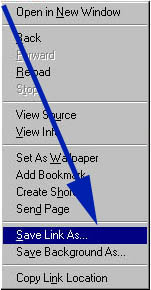 |
"Save Target As..." For Internet Explorer Users 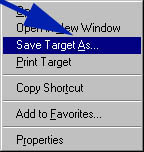 |
Then save the file in a directory on your computer where you will be able to find it later.
Once the PDF file has been downloaded to your local machine, you can use the Adobe Acrobat Reader to view or print the chapter. You can double click on the icon if it was saved to the desktop, or you can open the Acrobat Reader from the Start menu as shown below.