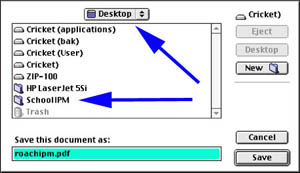
Please select the browser you are using:
MacOS - Netscape
To download and save the PDF files on your computer, hold down the "Control" key on your keyboard then click on the link. Then save the file in a directory on your computer where you will be able to find it later. For example, one could place the new presentation on the Desktop or in a folder such as Public_Health on your local hard drive.
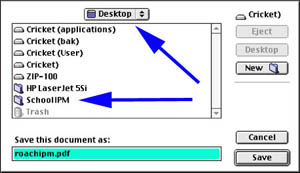
Once the Public Health Pest Control PDF file has been downloaded to your local machine, you can use the Adobe Acrobat Reader to view the chapter. You can double click on the icon if it was saved to the desktop, or you can open the Adobe Acrobat Reader from the menu as shown below.

Double clicking on the icon on the desktop or from a directory window will immediately begin the presentation. However, if you open the presentation from the Acrobat Reader, you will need to open the Adobe Acrobat Reader program as shown above. Then you will need to select the file location chosen when you downloaded the file using your WWW browser.
MacOS - Internet Explorer
To download and save the PDF files on your computer, hold down the "Control" key on your keyboard then click on the link. The "Download Manager" window will then appear and the file will begin transferring to your local machine.

Once the file has completed transferring to your machine, double click on the filename in the "Download Manager" window and the following will appear:

Click on "Change..." and save the file in a directory on your computer where you will be able to find it later. For example, one could place the new presentation on the Desktop or in a folder such as Public_Health on your local hard drive.
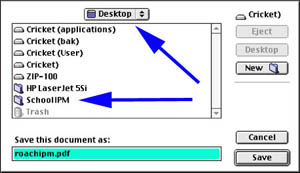
Once the PDF file has been downloaded to your local machine, you can use the Adobe Acrobat Reader to view the presentation. You can double click on the icon if it was saved to the desktop, or you can open the Adobe Acrobat Reader from the menu as shown below.

Double clicking on the icon on the desktop or from a directory window will immediately open the PDF file. However, if you open the file from the Acrobat Reader, you will need to open the Adobe Acrobat Reader program as shown above. Then you will need to select the file location chosen when you downloaded the file using your WWW browser.